Xpilot
Control system for broadcast applications and hardware
Xpilot is the application that allows you to send commands to the radio and TV software of the Xdevel suite, third-party production software, and external hardware equipment. Designed to manage your broadcast while maximizing your resources.
It is the ideal tool for those who need to control multiple devices using a single customizable interface, utilizing the most common communication protocols (HTTP, TCP, UDP, and GPIO). The web panel management interface allows you to command software and hardware in the studio easily and intuitively, even remotely.
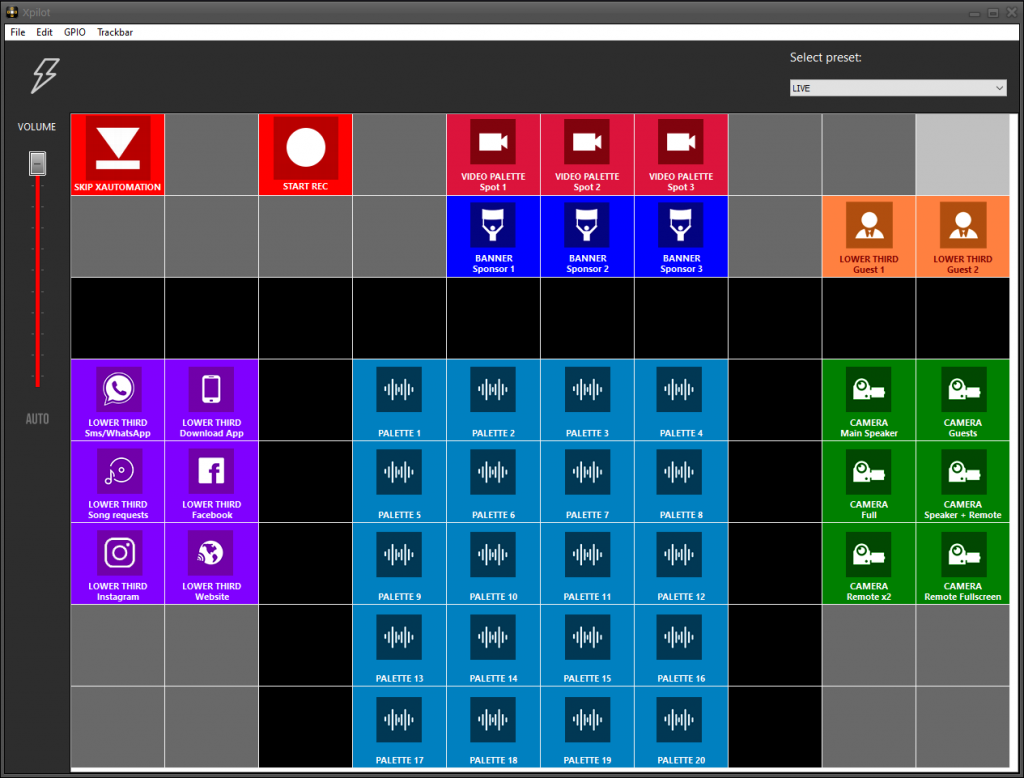
Customizable interface
The commands are associated with easily organized and manageable buttons on the interface. Each button can be customized by adding an image and/or a color to immediately identify its function. The responsive window ensures the best user experience, even on smaller monitors.
Custom command presets can be organized for each user.
Sending commands or command sequences
Using the HTTP, TCP, UDP, and GPIO protocols, Xpilot can send commands to any software and hardware. Command the main control room of your station, jingle palette, TV titler, recorders, audio/video matrices, and much more, all from a single screen. You can even create macros that send multiple commands at a specific interval to different clients.
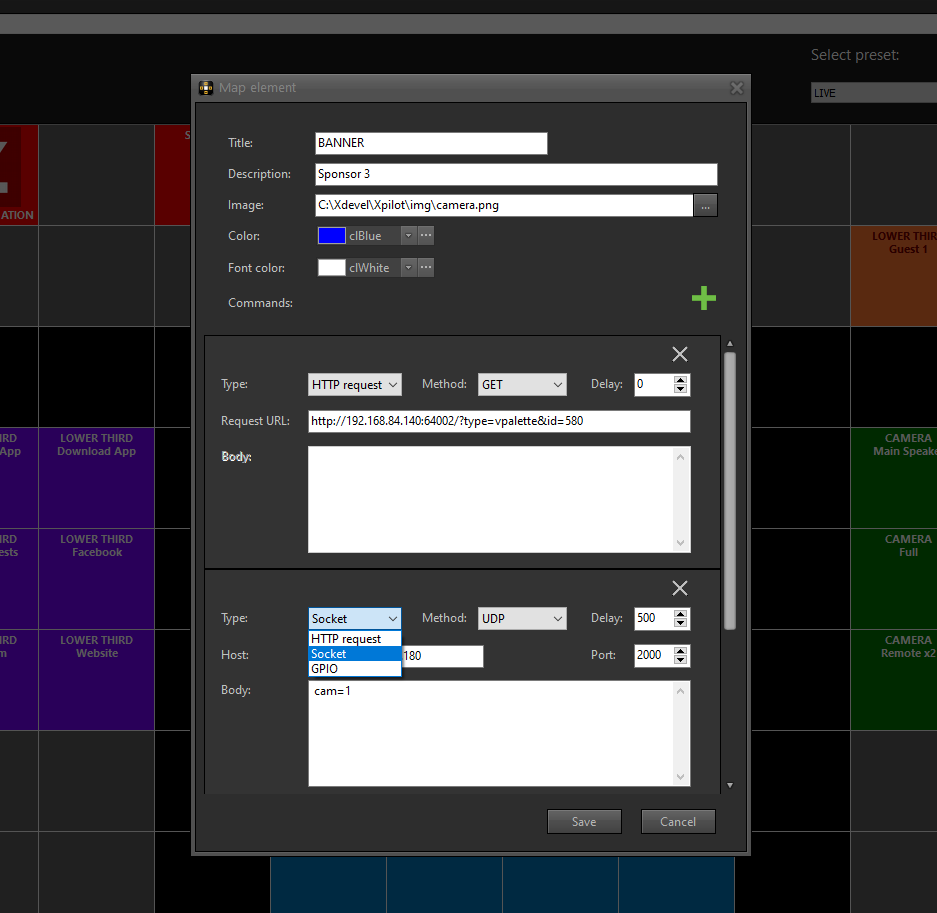
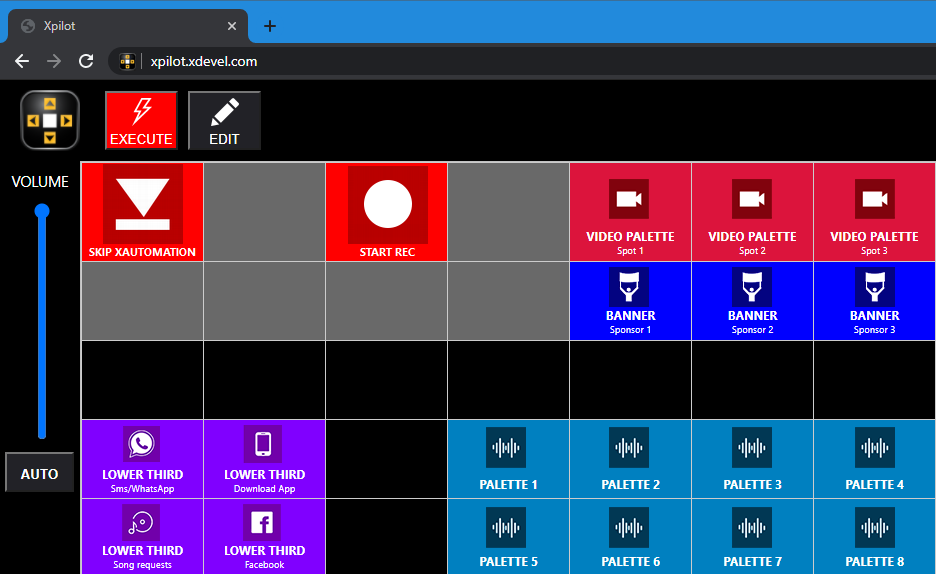
Support for touchscreen and web interface
Xpilot is fully compatible with touchscreen displays. Additionally, it features a web interface that perfectly replicates the presets created on the desktop client. With any browser on a notebook, tablet, or smartphone and an internet connection, you can view your Xpilot and remotely execute all commands. Designed to manage your station externally, optimizing the use of specialized technical personnel.
Controller Trackbar
It is possible to create one or more Trackbar controllers for managing volumes or modifying any other parameter. For each Trackbar, you can set an Auto button that automatically adjusts the Trackbar value within a specified time frame. Among the various modes of use, for example, you can control the volume of the control room during live programs without the need to physically move the mixer’s slider in the studio.
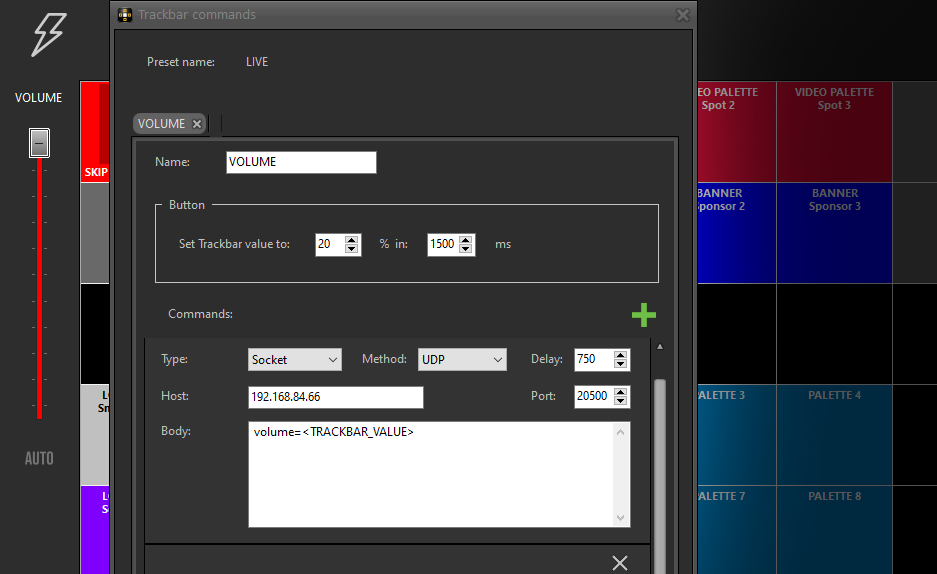
Required Specifications
- Operating System: Microsoft Windows 7 Professional Service Pack 1, Microsoft Windows 10, Microsoft Windows 11
- Supported Browsers: Google Chrome, Mozilla Firefox, Microsoft Edge
Additional Hardware
- USB Interface: Velleman VM110N contact board for GPI reception and transmission
The supply of products and services is always complemented by a high level of technical support. Support services are included in all subscription plans and are provided through a ticketing system, email, telephone, or through remote desktop sessions.
Technical Features
- Sending HTTP, TCP, UDP, and GPIO commands to multiple clients simultaneously.
- Ability to create macros with command sequences, specifying intervals between each command.
- Trackbar controller for volume control and Auto function for easy fade in and fade out management.
- Capability to manage position, color, title, description, and image for each button.
- Responsive window to adapt to every type of monitor and resolution.
- Remote management via a secure web browser with customizable credentials.

