Find out the features of Xautomation

Main Interface
The main interface is highly intuitive and allows the execution of most operations in a easy and fast way. It incorporates a rich number of functionalities for the Live assist that simplify the handling of the airing both automated and manual mode. Even in full automation mode, all necessary functionalities are easily accessible granting prompt intervention by remote operators.
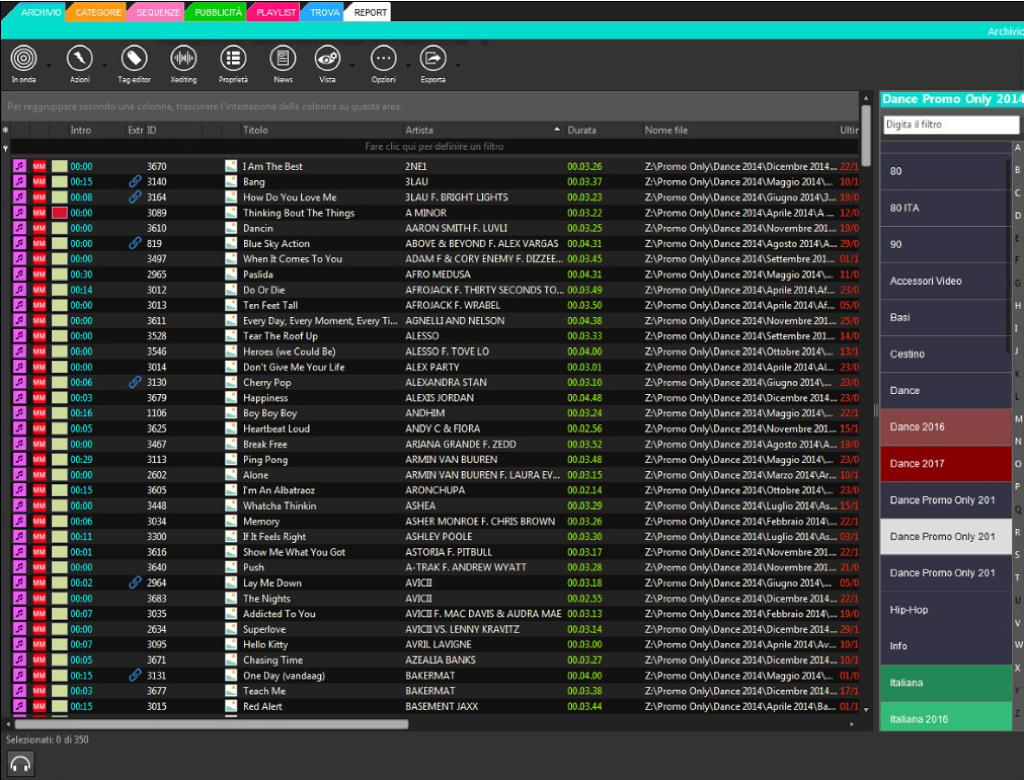
Library
Xautomation library is tidy and easy to access, with the possibility to categorize tracks by genre or fully customisable by the user. All information is visible by the operator through modernly designed grids with columns and possibility of sorting, data’s grouping and optionally to hide them.
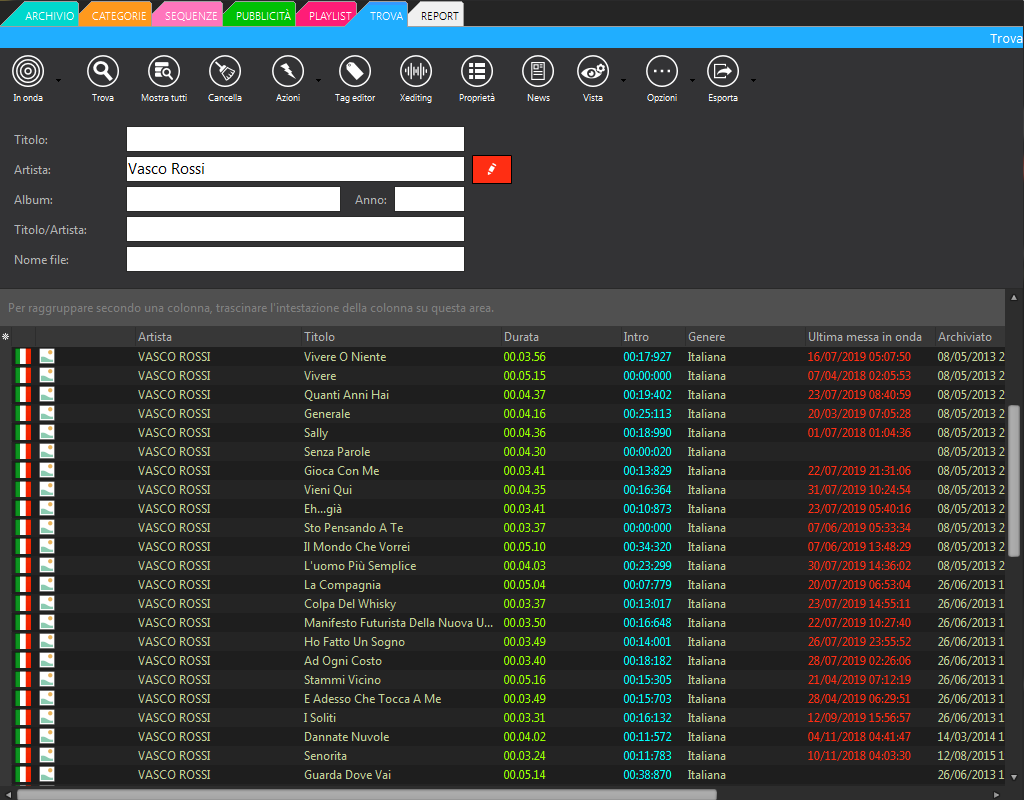
Tracks search
Searching tracks, by keywords or filters, is instantaneous, so to allow an operation to promptly retrieve an element to broadcast also last minute.
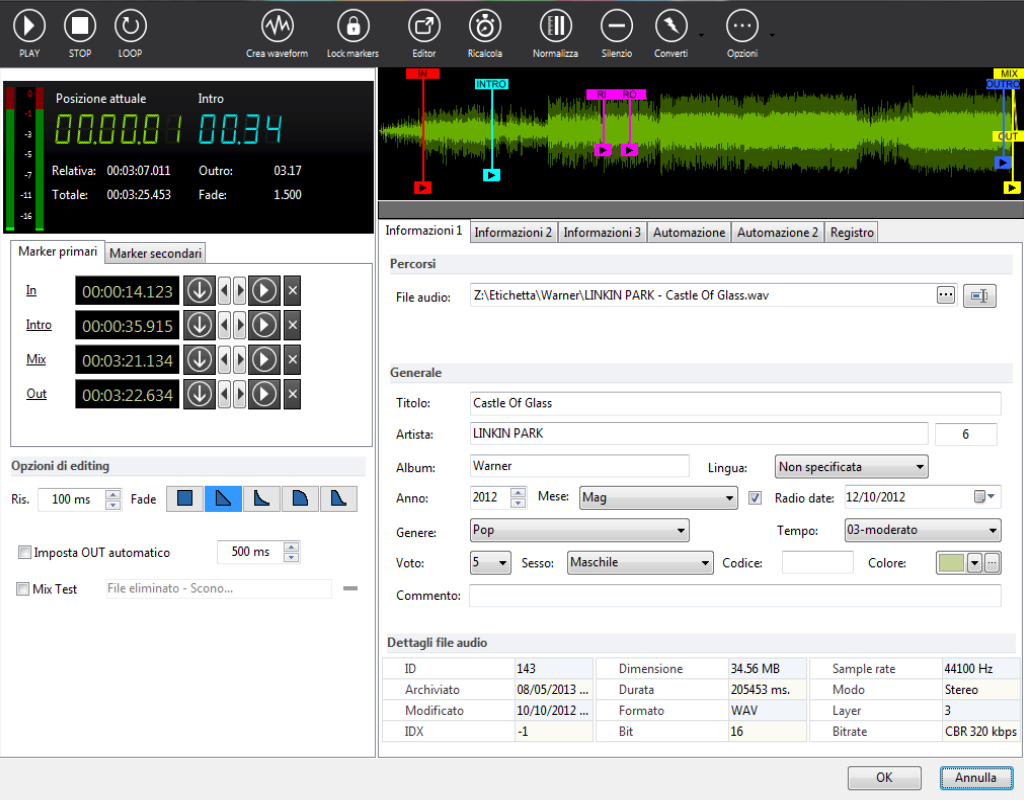
Tracks editing
With Xediting it is possible to edit and arrange all tracks according to parameters selected by the user. The editing is done by the use of markers, without overwriting the original audio files. Markers settings and registry information of each track are stored in the Xautomation library.
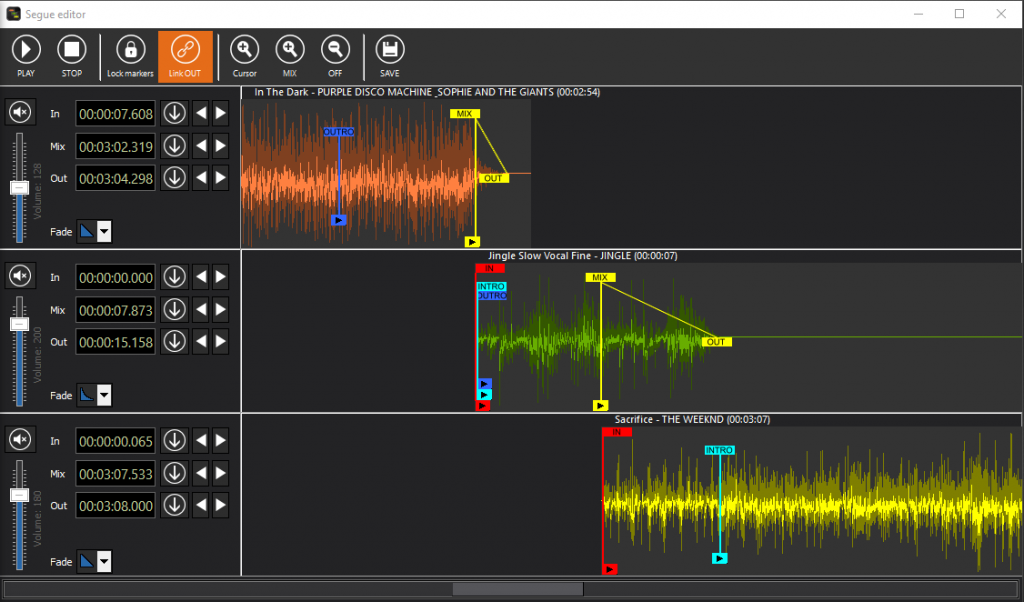
Segue editor
The Segue editor allows you to define a custom editing for each song in the playlist and create ad hoc cross-fades. Is also perfectly integrated in the live assist to mix live up to three tracks simultaneously.
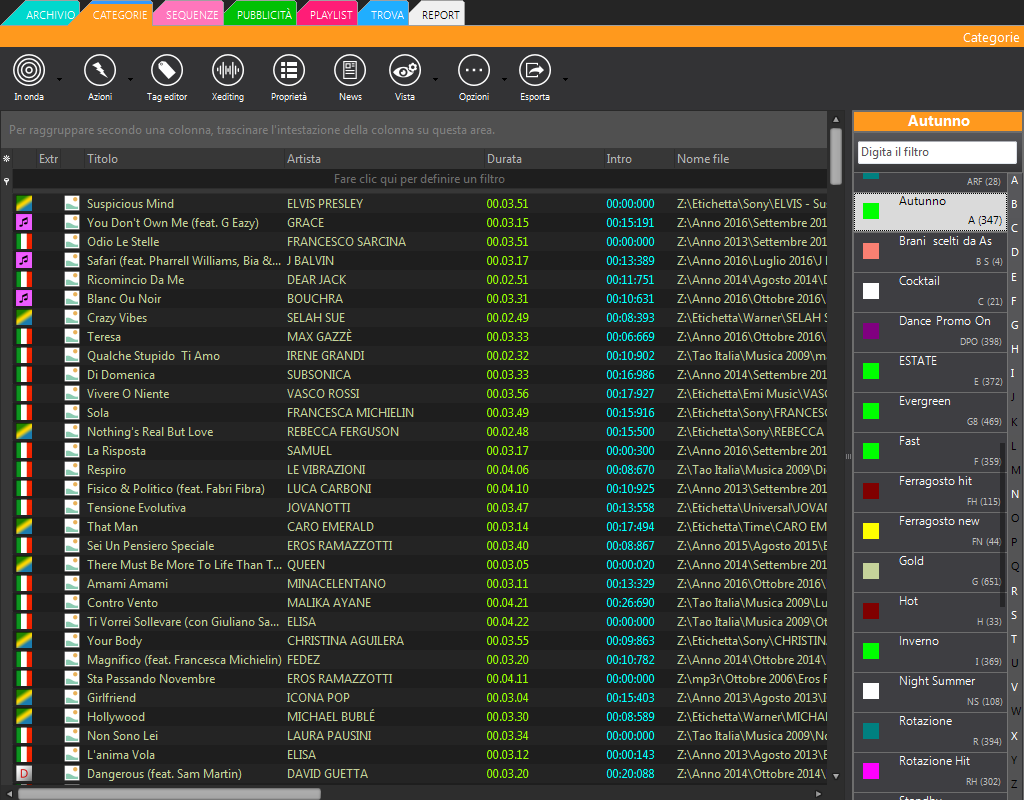
Categories management
The partition in categories allows the automated selection of the track most suitable for the airing, respecting the sorting and separation parameters selected by the users. This is a key element in the generation of clocks or palimpsests and in contexts in which music rotation is in fully automated mode.
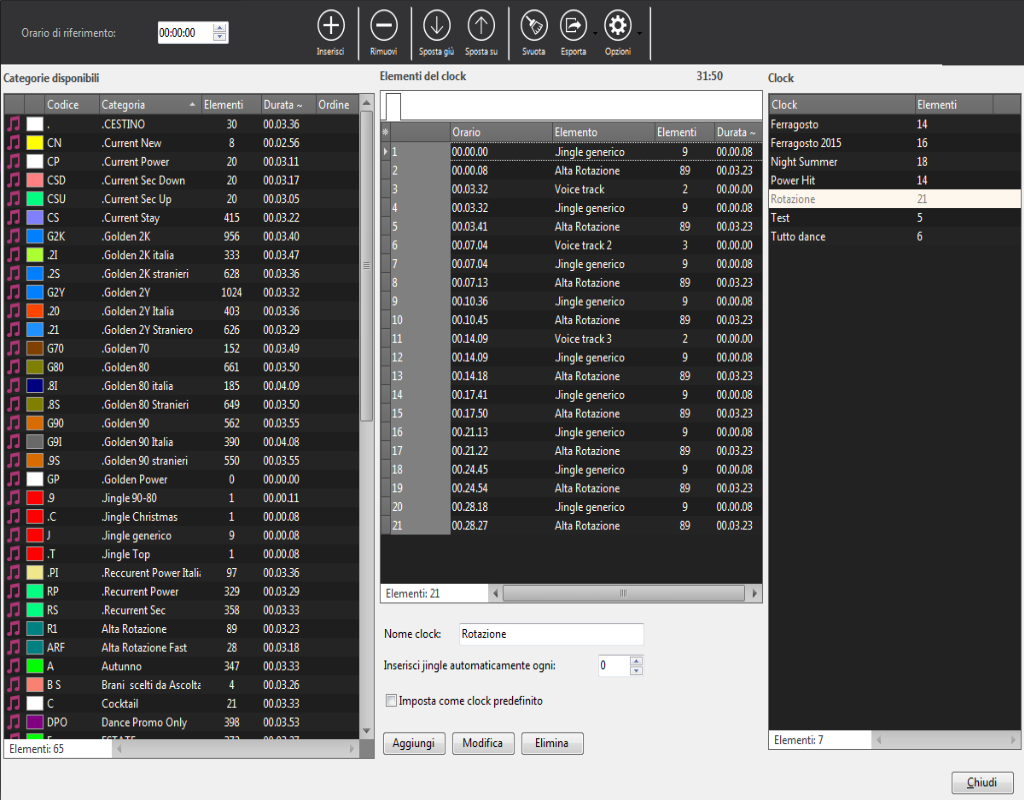
Clocks management
Clocks make possible to decide out of which category to extract tracks in automated mode and with which frequency. Alternating different clocks in various parts of the day results in having full control on the music rotation of the broadcasting station and an reaching out to a increasingly large audience.
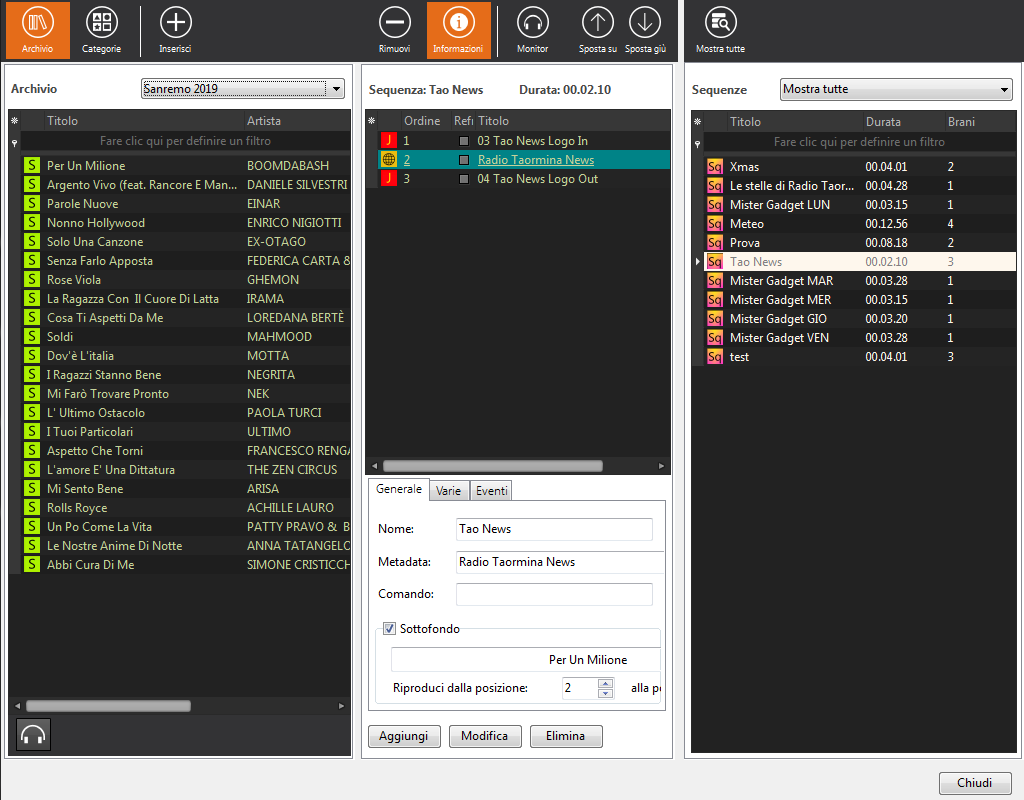
Sequences editor
Through the sequences editor it is possible to create sequences of audio files to insert in playlists or to schedule at a specific time. It is also possible to create news and programs edited with leading and ending theme songs and background base, fully in automatic without the user intervention.
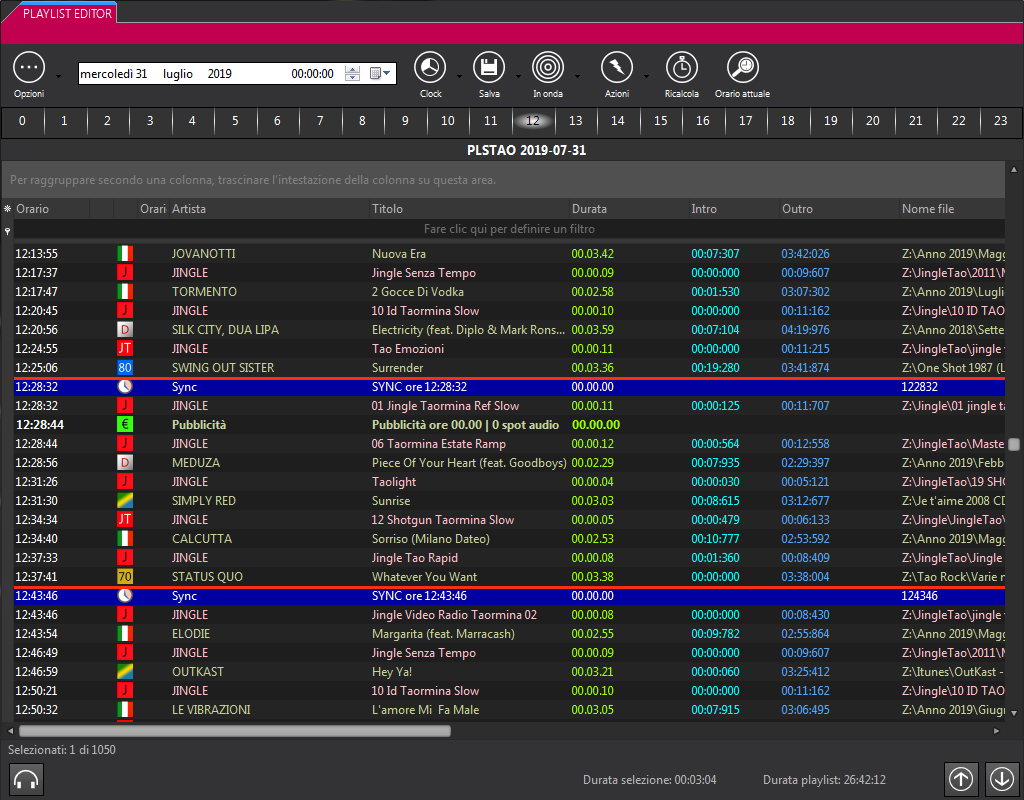
Playlist Editor
The Playlist Editor allows the creation and organisation of playlists, essential to build the daily palimpsest or to manage the scheduling during specific times of the day. Xautomation playlists are more than simple tracks lists. In fact they contain categories, sequences, commercials, web streaming and also commands to access other softwares of the suite.
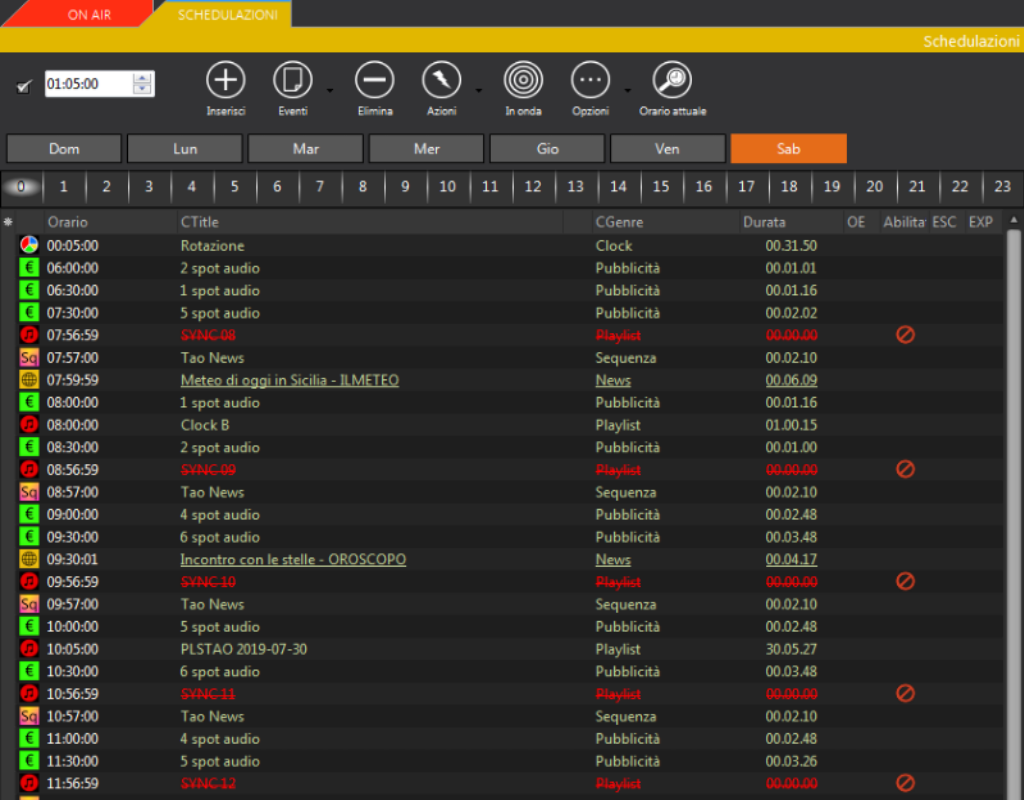
Schedules
The events to programme at set times, for instance playlists, sequences or clocks are easy to insert in the palimpsest. The schedule interface makes possible to always keep control of the daily and weekly scheduling.
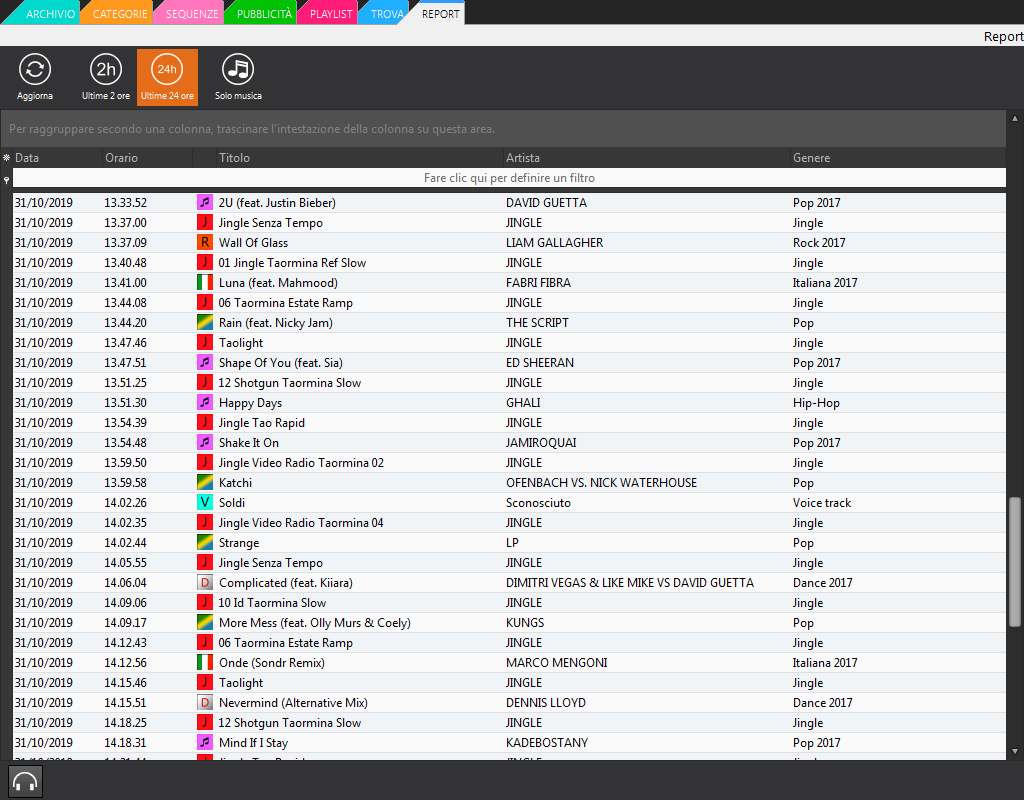
Cronology of 24 hours
The Report page visualizes the elements daily broadcast by the system, integrating the possibility to visualize only music tracks or other type of events, like the commercials sequences.
Xautomation versions
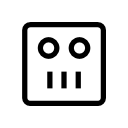
Basic
The ideal solution for a web-radio
that needs full control on its own music archive, editing options, scheduling and reporting.
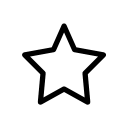
Lite
It includes all functionalities of the Basic version plus the automated download of news and the programmes recording.
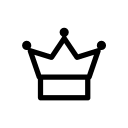
Full
It’s our most complete version and includes all functionalities to manage your radio-station. It also includes advanced applications for commercials scheduling and splitting.

